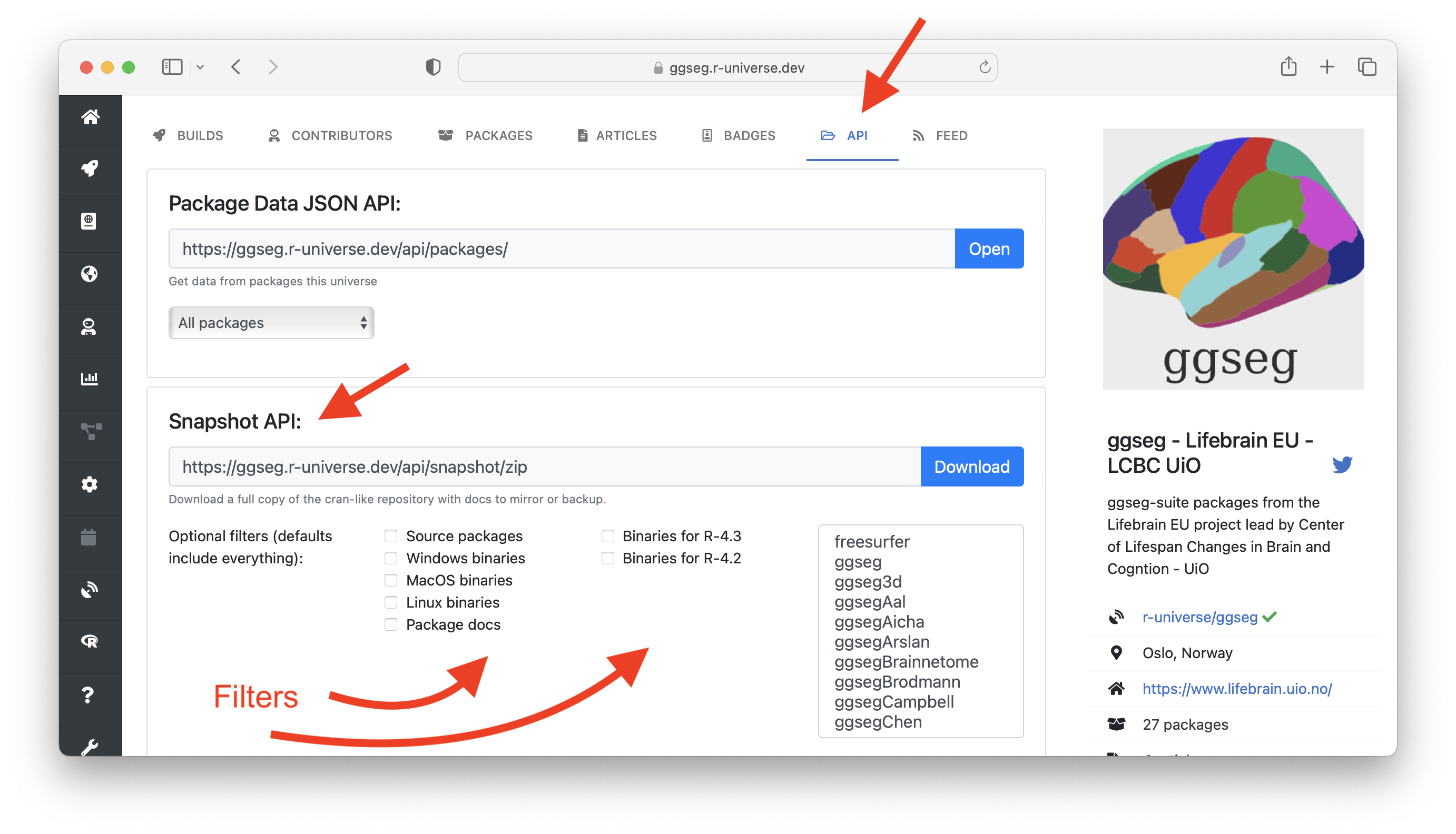Wednesday, May 31, 2023 From rOpenSci (https://ropensci.org/blog/2023/05/31/runiverse-snapshots/). Except where otherwise noted, content on this site is licensed under the CC-BY license.
🔗 Downloading repository snapshots
The new snapshot API lets you download a full copy of any CRAN-like repository on r-universe. You can use such a snapshot to mirror the entire CRAN-like repository on your own servers, or for example to build a stable, validated release of your package suite.
The API endpoint is simply /api/snapshot and has several options to filter content. By default it returns a zip file with all the packages, binaries, and documentation in your repository. If this is more than you need, there are parameters to include e.g. only binaries for certain platforms or certain versions of R, or to create a repository from a subset of the packages in your universe. Explore the parameters on the API tab of any universe, for example: https://ggseg.r-universe.dev/api
🔗 How to use snapshots
A CRAN-like R package repository is essentially a static directory of package files and indexes, with a specific naming structure. R-universe automatically builds and updates all these files based on a registry of packages and upstream git sources. But once everything is generated, you can simply copy the entire folder elsewhere, and have a frozen CRAN-like package repository on that server!
For example, you could create a github-action which regularly downloads a snapshot from r-universe to publish on github-pages. Here is a minimal example of such an action: https://github.com/jeroen/backup. Note how the action is vary fast: downloading and extracting te snapshot from r-universe only takes a few seconds. So this is easily something that could be done on demand, or automatically on a regular basis.
You can also install packages in R directly from a local snapshot folder, by prefixing the path that you pass to install.packages with file:// (Windows paths need to be normalized to look more unixy):
# Download and extract the snapshot
curl::curl_download("https://jeroen.r-universe.dev/api/snapshot/zip?binaries=4.3", "snapshot.zip")
snapshot <- file.path(tempdir(), 'jeroen')
unzip("snapshot.zip", exdir = snapshot)
# Install packages from the local repository
prefix <- ifelse (.Platform$OS.type == "windows", "file:///", "file://")
repos <- paste0(prefix, normalizePath(snapshot, "/"))
install.packages(c("V8", "mongolite"), repos = repos)
🔗 Towards ‘validated’ stable R packages repositories
Snapshots can be useful for several purposes, e.g for archiving, or to mirror an R package repository within a corporate intranet. But there is one important use case we want to highlight:
One gap in the R ecosystem has always been the lack of staged, stable package repositories. Packages on CRAN and R-universe and other networks1 get constantly updated, pushing major changes directly to end-users. This is convenient for developers but not ideal for production and reproducibility.
By comparison, Linux distributions (like Ubuntu, RHEL) also consist of a large set of constantly changing software packages. However most Linux end-users do not get updates directly, because their system gets updates from a stable branch of the package repositories. Such a stable branch is like a snapshot of the entire package repository, which only gets small critical updates; never major changes. This way end-users are shielded from unexpected big changes until they decide to upgrade to a new release of the Linux distribution, which basically just changes the package repository to the next stable branch.
🔗 Using registries and snapshots for controlled repositories
By default, packages in r-universe get updated from their git master/main branch. However all tools are available for controlling the R package repository to build and publish a custom validated set R packages.
In the packages.json registry file where you list the git-urls to include, you can specify which branch or tag to track for all packages in your universe. You can even set this value to a fixed commit. This way you control exactly which version of each R package gets included in your cranlike repository, such that you can make sure that version passes your criteria or review process.
Once your universe contains the packages and versions that you want (say for use by a given paper or application), you can use the snapshot API to create a release of your cranlike repository. By hosting or sharing this snapshot, you provide permanent easy access to the frozen cranlike package repository with exactly the packages and versions that you validated or can use to (re)produce particular results.
One notable exception is bioconductor, which does have stable releases of the entire bioconductor package network. ↩︎